Recently Autodesk pushed the Max 2018.2 Update which includes a bunch of bug fixes and new spline tools. I decided to see how practical these may be and figure out how they work. I'll investigate each of these tools, skipping what should be obvious to keep it brief and informative.
The new spline tools include the following:
- Freehand Spline
- Spline Influence Modifier
- Spline Mirror Modifier
- Spline Morph Modifier
- Spline Overlap Modifier
- Spline Relax Modifier
- Optimize Spline Modifier
- Updated Normalize Spline
1. Freehand Spline
The Freehand Spline Tool is a little more interesting than just being able to draw a splines freely as it would seem. It also has a built in ability to constrain the spline to existing surfaces and has an offset parameter, which is quite helpful. It behaves like a spline version of Select and Place.
Practical Usage Example: You can paint a power cord rolling over some things on a desk down to the floor, and define the thickness so that the power cord doesn't intersect with the items. Spiffy. Only downside is that is a creation only tool, so when you switch to the modifier stack, you can't freely edit maintaining the constraints. This has good logical options you should play with and get to know.
2. Spline Influence Modifier
The Spline Influence Modifier wasn't obvious to me as to what it did. I created a sphere, thinking that the spline would manipulate the sphere somehow, but it did nothing. This is actually just a selection modifier, similar to SplineSelect or PolySelect. The help does a good job with its one liner: "The Spine Influence modifier creates a soft selection of spline knots based on their proximity to the origin of the specified objects." So now I am tasked with figuring out how this can be helpful?! I have a feeling this is pretty powerful, but can't think of a single need I previously had that this would remedy.
Practical Usage Example: Simplest example would be to assign noise to a spline based off it's proximity to a teapot. So the spline will have a spline influence mod on it, then a noise mod. When you move the teapot around, it will become noisy only what is closest to teapot. I cannot think of a better example or practical use, but I bet there is gold in this in relation to future rigs.... just need to spend more time thinking on how.
3. Spline Mirror Modifier
Spline Mirror is pretty simple, so functional surprises. A practical explanation of this would be to think of it exactly the same as Symmetry, but for splines.
4. Spline Morph Modifier
Spline Morph behaves just like morph does for Poly and Mesh objects. I was really hoping that it would allow for splines with a different amount of knots to be blended together, but it doesn't. It would be very useful to be able to make a spline with 100 knots morph into a circle, for instance.... but you still cannot. I'd imagine this is still quite useful and I'll be definitely taking advantage of it in the future.
5. Spline Overlap Modifier
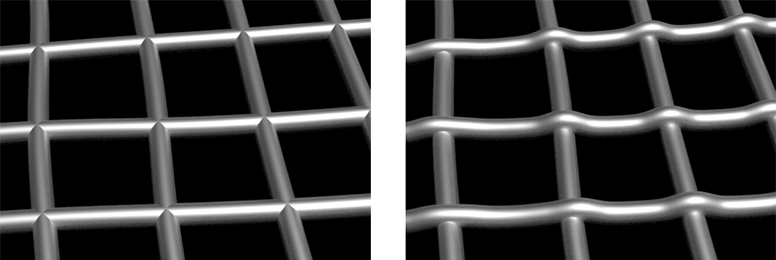
The Spline Overlap Modifier is probably the most interesting new spline plugin. I couldn't explain it better than the feature page, so I suggest peeking over at it. An important limitation was that I expected to be able to pick a spline list, and have those separate objects "know about each other", but it doesn't work like that. It makes it less useful to learn that this only works on a single self-intersecting spline.
6. Spline Relax Modifier
The Spline Relax Modifier is another one that is self explanatory. I am not sure why they just didn't enhance the relax modifier back end to work on splines also. Seems like that would be a more efficient solution. It's nice to finally have this option, I have needed this in the past.
7. Optimize Spline Modifier
The Optimize Spline Modifier has been overdue for a long time. Many folks have written MaxScript files to achieve this but finally there is some standard support for it. The modifier appears to do a great job too. This is a relief because some of the MaxScripts were a bit buggy and unpredictable. You can see there are many more options available vs. previous scripted versions...

8. Updated Normalize Spline
Hooray, this is no longer clunky garbage. They've made Normalize spline so it finally has some useful and logical parameters. The backend is referred to as Normalize_Spline2() Check out the old interface vs the new one below. I use this frequently, and it's nice to finally have some controls in there.
Old:
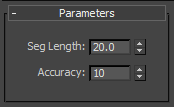
New:
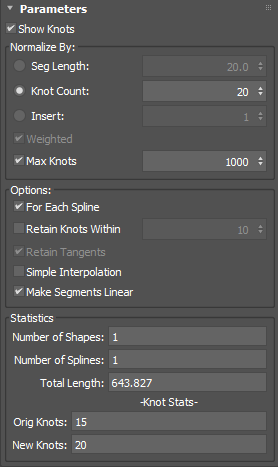

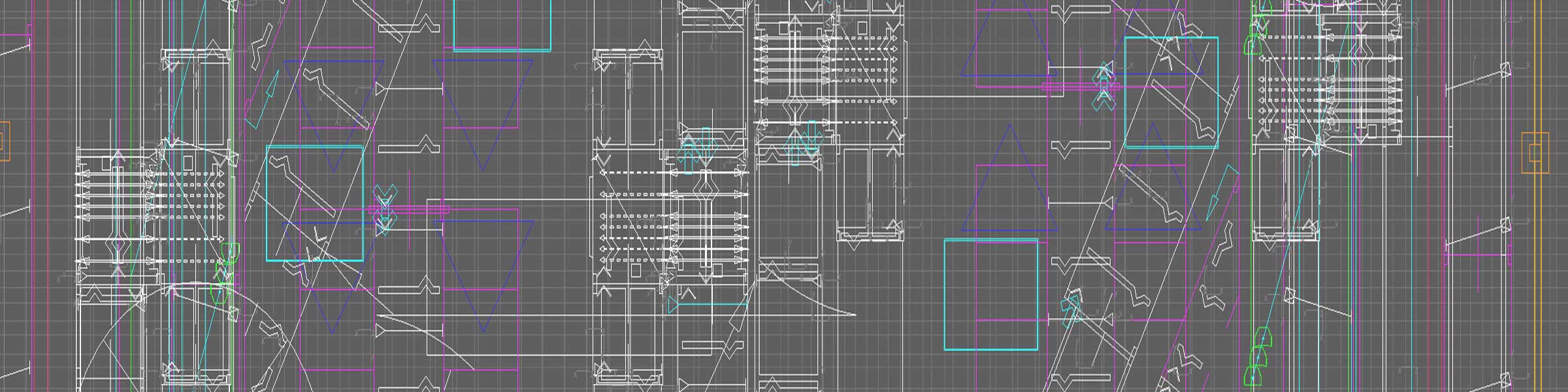
No Comments.